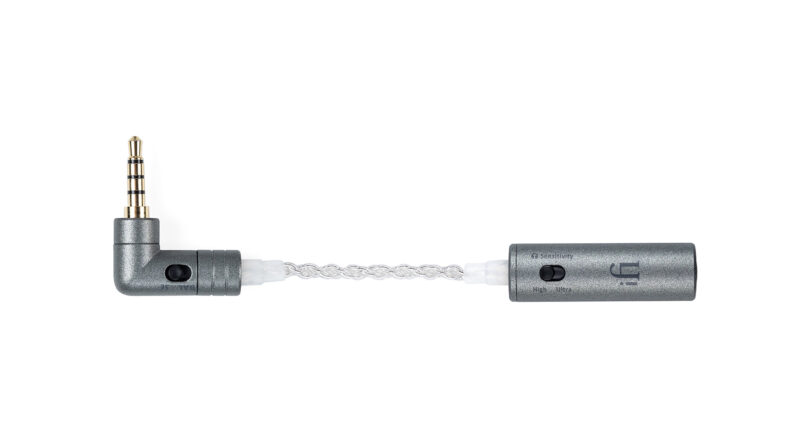iFi IEMatch Review – Must Have
iFi IEMatch is one of those devices which application is not immediately obvious to the layman – and even to some amateur audiophiles, including myself of course!
Once I “got” its purpose though I found it so usefeul, and so effective, that it became a fundamental part of my audio toolbox. Indeed I even own 2 units! In Europe they can be bought for € 59,00.
While the technical reasons behind IEMatch utility are quite tricky for a neophite, this article will try to share my experience in simple and practical terms. I will add references to some more technical material for those who feel keen (and prepared) to acquiring more in-depth information.
In this Article
At-a-glance Card
| PROs | CONs |
| Cancels amp hiss on oversensitive IEMs | Occasional slight “smoothing” on brilliance trebles |
| Offers smoother volume control on oversensitive IEMs | |
| Helps optimising sound quality when digital volume can’t be avoided | |
| Helps pairing low / very low impedance IEMs to many sources | |
| Available in Single Ended and Balanced Ended versions | |
| Special version available for high-powered balanced sources | |
| Extremely easy to use | |
| Affordable |
Some common issues
Audible noise floor
Every audio amplifier produces some “noise”. The reasons for this are multiple but in maximum simplicity such noise mainly comes from the amp’s power circuits, and of course the higher the power the higher the noise to be tamed by the designers.
Low noise on high power amps is mainly obtained by adopting very sophisticated power circuits – which have the bad habit of being expensive and physically big. Which is why the cheaper & physically smaller an amplifier is, the more prone it fatally is to have an audible “Noise Floor”, and the more so if we long for a small and powerful amp.
The noise floor is like a sort of feeble “unwanted music” generated by the AMP itself. Not very sensible headphones will “not hear that”, that’s because the noise signal is feeble enough to not being able to move their drivers and produce sound. Sensible headphones / earphones, instead, will catch that and produce a sort of “background hiss”.
Such noise is indeed annoying but quite modest, and stays fundamentally unchanged when we raise the amp’s volume control. Unless the amp is really awfully engineered, it will in facts not amplify its base noise but only the signal received on its input. Which means that beyond a certain volume knob position our amp will make real music “loud enough” to overcome the Noise Floor level. However, the Noise Floor will stay as a background dirt polluting all notes, and will re-emerge on silent passages of course.
Excessive volume sensitivity
Suppose you own a very powerful Headphone amp, designed to muscularly feed your little-sensitive, power-hungry planar cans. Now suppose you plug your low impedance, supersensitive IEMs (a pair of CA Andromeda, for example?) onto that same amp. You’ll be forced to keep the volume knob very low, as already at 10, maybe 15% of its excursion your IEMs will start yelling unbearably loud.
And worse than that, you’ll notice that moving the volume knob by just a tiny angle makes Sound Pressure Level change quite substantially on your ears. The volume control gets “too sensitive”, in a sense.
This is of course bad for two reasons. One: you seriously risk to damage your hearing at anytime by inadvertedly turning the knob. Two: you can’t finetune SPL, as no matter how delicate you are on turning the knob, SPL varies by “too big steps” up or down.
Digital volume control quality
The overwhelming majority of the portable DAC/AMP systems out there have either no volume control, or a digital volume control. This is due to cost and size compression priorities of course.
As naming suggests, a “digital volume” control actionates upon the digital stream, i.e. on the 0’s and 1’s while and before they get into the DAC, while an “analog volume” control actionates upon the analog stream, i.e. on the result of the DAC’s job, just before it is sent to the headphones (or the speakers).
Opposite of the most common semanthics, from the sound quality standpoint “digital” volume control is in this case a “less quality” choice. You can find many online resources explaining why, at various technical depth levels. One good compromise between technicality and vulgarity is this article by iFi Audio if you wish.
Very synthetically said: the Dynamic Range is the range going from the feeblest audible note to the loudest audible note in a signal (a note). The wider the Dynamic Range, the more articulated, detailed and smoother the music is. Actionating upon a digital volume control means to move the loudest audible edge of the signal up or down. At 100% digital volume the edge is the highest allowed, so we’ll have the widest possible Dynamic Range. As we reduce the digital volume position, we lower the upper limit, consequently making the Dynamic Range smaller (“compressed”).
For completeness: an analog volume control operates on the DAC’s output, changing the signal overall amplitude, not its contents. Assuming the DAC operated at 100% digital volume, it will have carried its job out on the full available Dynamic Range, and the subsequent analog volume control is bound to operate on an “unhampered quality” analog wave. Perfect, or not? Sadly the world is not perfect, nor analog volume controls are: as any circuitry, they add noise! High quality (highly clean) analog volume controls require physically big and economically expensive components. This is why most mobile budget sources need to bend their necks on the digital volume quality compromise.
The (low) impedance riddle
I know by experience that this is a difficult topic for the non-technical amateur to grasp. There is of course a lot of ready-made resources online which you can tap to get various levels of technical information. I find this video by Hans Beekhuyzen quite nice for example.
Again, I’ll try to explain in even more vulgar terms here.
One of the electrical specifications attached to our headphones / IEMs is called “impedance”, and is measured in Ohms. 150 / 300 / 600 Ohms are “high” impedance values, typically found on overear headphones. 30 / 50 Ohm are medium impedance values, also typically found on overear headphones, often when equipped with so-called “planar” drivers. 20 / 16 / 12 / 8 are low or very low impedance values, typically found on IEM drivers.
Amplifiers (and DAC-AMPs too of course) also have an impedance feature, called “output impedance” in that case. For the sake of its output’s high quality, the lower the amp’s output impedance the better. 1 / 2 / 8 Ohm are to be considered relatively high values. 0,5 / 0,2 / 0,1 Ohm are decent values. Higher end systems carry values like 0,0[…]01 Ohm, to give you an idea.
As you may guess, designing distortion-free low output impedance amps is not a joke, it requires competence, additional physical circuitry, and more money. Which is why the mobile+lowcost devices market is flooded with non-superlow output impedance devices, and/or with devices speccing into low nominal output impedance values but delivering a sound quality which I wouldn’t write home about, and/or with devices accompanied by let’s say… not very accurate spec sheet figures.
Ok but why is this a riddle?
It is because – I won’t explain here technically why – there needs to be a certain minimum proportion between the amp’s output impedance and the headphone / IEM / speaker (called “loads”) own impedance.
By the way, when the proportion is mantioned the other way then how I just did ( load impedance divided by amp output impedance) then it goes by the name of “Damping Factor”. Just a name convention, the concept is always the same.
Some – probably the most competent and experienced – argue that the situation is not really black/white, the ideal minimum Damping Factor does not always need to be 8 according to them. They offer a range of potentially good values between 2.5 and 10, to be verified basically on a pair by pair basis.
Specific numbers apart, what’s important for us now is that when (let’s say) “a certain” minimum ratio is not respected, there will be some distortion in the frequency response of the headphones / IEMs. Typically, in the bass region (but not only).
So for example a 16ohm IEM connected to a 1ohm DAP is good (DF =16). A 12ohm IEM connected to the same DAP should be good too.
Or is it? Well… not always. (Told you it’s a riddle…)
Why? Because supplying enough current to low impedance IEMs is not a joke for mobile and/or cheap-design amplifiers – again, I won’t articulate on “why” here.
So, even when the Damping Factor is arithmetically OK, your amp may have a serious hard time “feeding” a very low impedance IEM, especially if that also carries a very low sensitivity. The very same amp would have a much less hard time getting a vivid amount of current flowing if – on equal low sensitivity – that IEM had a higher impedance. This is amongst the reasons why – in addition to output impedance – some AMP / DAC-AMP spec sheets also report a “minimum recommended / supported load impedance”.
Summarising: 1) make sure headphones / earphones have an average impedance “a few times higher” than that of the amp / dac-amp you want to connect them too; 2) make sure your IEM don’t undercut on your source’s minimum supported / recommended load impedance.
IEMatch description
IEMatch is a device aesthetically similar to one of those plug format adapters – those short cables used for example to connect a 2.5mm plugged earphone onto an amp’s 4.4mm output port. The difference is that there is some extra circuitry inside the housings.
Operatively, you plug its male connector onto the Amp, and you plug your headphones / IEMs onto the female connector.
Different versions of IEMatch are available to accomodate for 3.5 / 2.5 / 4.4mm plugs, but they also have some electrical differences. Let’s talk about those later not to lose focus on the main concepts, give me some rope here.
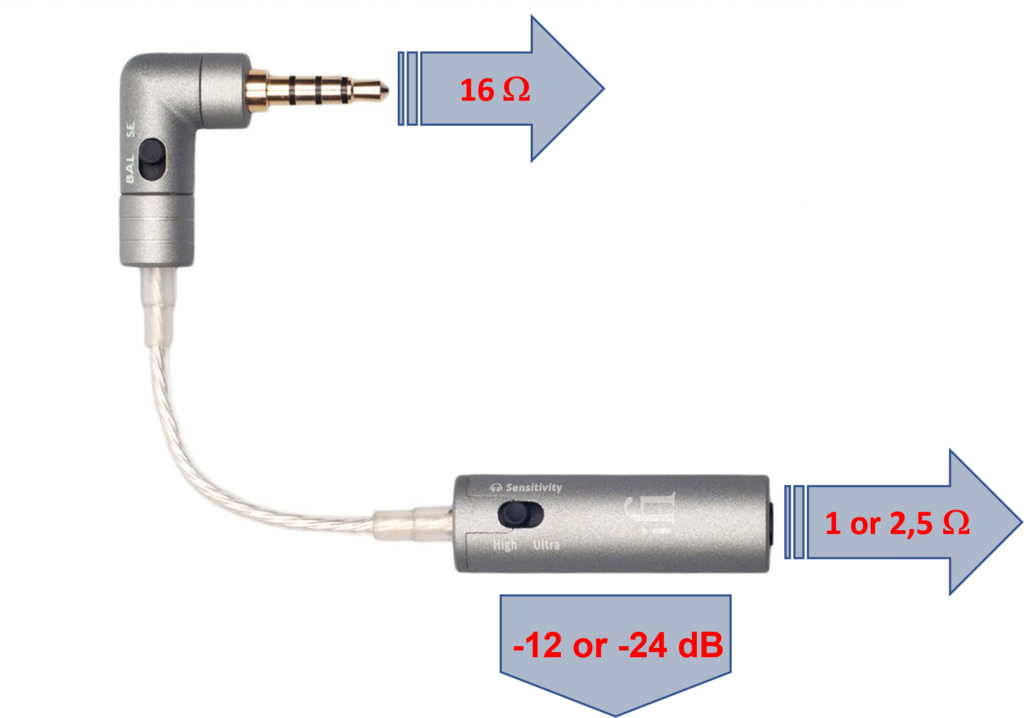
When it is plugged in by its male connector, IEMatch always presents the Amp with the same “load impedance” – being 16 Ohm – regardless of the actual impedance of the headphones / earphones plugged onto its female connector.
At the opposite end, IEMatch always presents the Headphones / Earphones connected onto its female connector with just two possible Output Impedance values – being either 1 or 2.5 Ohm, user-selectable by flipping the switch on the female connector barrel – regardless of the actual Output Impedance of the amp the opposite, male connector is plugged onto.
Thirdly, IEMatch also acts as an attenuator. In practice it acts as the opposite of an amplifier: it introduces a “negative gain”, it reduces (instead of enhancing) the strength of the analog signal passing through it. The attenuation is applied in the value of either 12 or 24dB, user-selectable by flipping the switch on the female connector barrel, the same used to select IEMatch’s Output Impedance.
As I mentioned above, iFi markets 3 different IEMatch versions, carrying some differences in these values but I’ll report and recap them all later on. For now let’s focus on the most common product version called IEMatch+.
The available choices on IEMatch+ are: 2.5 ohm output impedance and -12 dB attenuation (“High” setting), or 1 ohm output impedance and -24 dB attenuation (“Ultra” setting).
How it solves our problems
As it should be clear by the description here above, by plugging an IEMatch in between our AMP and our ‘Phones we get 3 fundamental “things”, at the same time:
- “Fake” our AMP into believing our IEM has a 16 ohm impedance, whatever its real impedance is (even much lower!)
- “Fake” our IEM into believing our AMP has either 2.5 or 1 ohm output impedance, whatever the real value at the AMP connector be
- Again, “fake” our AMP into believeing our IEM is much less sensible then it actually is – so much so that on even power level output by the amp the resulting Sound Pressure Level onto our ears will be 12 or evel 24dB less loud
Clear until now? Good. Now let’s see how this contributes to solve or at least reduce our issues mentioned in the first section.
Noise floor cancelling
Recall: low impedance, high sensitivity IEMs are prone to make high power amp’s Noise Floor audible in form of a continued background hiss. This is because, for how feeble the noise signal is, it’s enough to move our supersensible IEM’s transducers.
Plug IEMatch in the middle. Its attenuation features practically mean that our IEMs will present a much lower sensitivity to the AMP than their real one. The feeble Noise Floor signal will basically be unable to “overcome” the extra “resistance” offered by IEMatch (even its lower -12dB setting is more than enough), and the hiss will not be audible anymore.
Smoother volume control
Recall: plugging low impedance, high sensitivity IEMs onto high powered AMPs designed to adequately cope with higher impedance and/or lower sensitivity cans results in being stuck at the lowest end of the amp’s volume excursion, and in excessive sensitivity vs volume control variations.
Plug IEMatch in the middle. Same as above, IEMatch will “present” a higher sensitivity to the amp. Unlike when the IEM is directly plugged onto the amp, now we will need to turn the amp’s volume knob quite a sweeter bit up in order to obtain “loud” sound off our IEMs. Even more importantly, now a tiny variation in the amp’s volume knob position will not result in a “big” SPL change, but we’ll have a much “smoother”, more normal control SPL control.
Reduced digital volume quality loss
Recall: digital volume controls – extremely common on mobile DAC-AMP / DAPs – can pass the original digital file full resolution along to the DAC only when set at 100% volume position. When operated at intermediate positions, as it happens during normal auditioning, they apriori cram the available Dynamic Range. Such depletion is the stronger the lower the volume is set at (i.e. the higher the pre-attenuation is applied to the digital data).
Put IEMatch in the middle. Again same as above, IEMatch will “drain” quite a lot of the power coming from the amp before it reaches our IEMs. Which means that to get the same Sound Pressure Level out (i.e. the same musical loudness into our ears) we will need to “turn the volume more up”, and being this a digital volume, the higher the volume position, the smaller quality loss we will have.
In other words: if you apply attenuation to the signal after the DAC job is done, you can afford not to apply the same attenuation to the digital signal before sending it to the DAC, thus better preserving the final result quality.
Clear till now? Good. Then let’s consider a couple of caveats.
Please note: 3dB attenuation corresponds to hearing music 50% less loud. So 12dB attenuation is a lot, and 24db is a huge lot!
So, first: there may be cases where your source has to work at 50% volume position or less when your IEM / HP is directly connected to it, but it will reveal to be not powerful enough to compensate even for IEMatch’s lower -12dB attenuation setting when we plug that in, and even pushing your source at 100% volume, you won’t have a satisfactory loudness coming out of your drivers. In such case well… too bad: IEMatch can’t help you.
Furthermore: suppose your source is not much overpowered vs your IEM / HPs, and IEMatch’s -12 dB attenuation setting makes it bring the volume control near its ideal, fullscale position, while still getting loud music and vivid dynamics out of the drivers. But… the -12dB attenuation requires the “High” setting which comes with a 2.5 ohm output impedance presented to your IEM / HPs. Should that be too high, for example because you are using a very low impedance IEM, then you might be forced to use IEMatch’s -24dB attenuation setting (“Ultra”), featuring a much lower 1 ohm output impedance. If, of course… your source doesn’t run out of juice now, like for the previous caveat case!
Impedance adaptation
Recall: you should always make sure your HP / IEM’s impedance is at least a few times (many say 8 times) bigger than your source’s output impedance – otherwise you will hear some unwanted tonal changes in the ouput. Furthermore, even when the “8X rule” is met, your HP / IEM’s impedance should not be lower than the lowest recommended impedance mentioned on the amp’s literature.
This means for example that you won’t likely get good sonic results by pairing a 12 ohm IEM with an amp offering 2 ohm output impedance. Nor by pairing the same 12 ohm IEM with an amplifier offering 0.5 ohm output impedance, but recommending loads above 16 ohm anyway.
Put IEMatch in the middle.
Firstly: the AMP from its own standpoint will “sense” 16 ohm on its output connector, and will effectively behave accordingly, even if our IEM is 12 ohm (or less). This will make the amp “work within the manufacturer’s recommended range”, which is of course a first fundamental good thing.
Secondly: whatever the actual AMP’s output impedance is, the IEM from its own standpoint will exclusively sense IEMatch’s output impedance, which is as low as 1 ohm – so perfectly viable in terms of damping factor even the IEM carries 8 ohm or less of internal impedance.
The same power-related caveat mentioned about the previous point applies of course: especially if we need to pair IEMs with 16 or less ohm impedance, we’ll need to operate IEMatch on its Ultra position, which “costs” -24dB attenuation. Our amp gotta be really powerful to be able to counter that.
IEMatch models
IEMatch is currently offered in 3 different variations.
| IEMatch+ | IEMatch 2.5 | IEMatch 4.4 | |
|---|---|---|---|
| Male connector | 3.5mm S-Balanced (*) | 2.5mm TRRS balanced | 4.4mm pentaconn balanced |
| Female connector | 3.5mm S-Balanced (*) | 2.5mm TRRS balanced | 4.4mm pentaconn balanced |
| High: | |||
| Input impedance | 16 ohm | 16 ohm | 40 ohm |
| Output impedance | 2.5 ohm | 2.5 ohm | 8.4 ohm |
| Attenuation | 12 dB | 12 dB | 12 dB |
| Ultra: | |||
| Input impedance | 16 ohm | 16 ohm | 50 ohm |
| Output impedance | 1 ohm | 1 ohm | 3.6 ohm |
| Attenuation | 24 dB | 24 dB | 24 dB |
(*) S-balanced is the name iFi assigned to a special wiring scheme which is at the same time full compliant with a single-ended connection, and with a balanced ended connection. Considering there are very few if any balanced architecture devices around equipped with 3.5mm TRRS ports, this feature in practice means that IEMatch+ can be paired with any regular Single Ended 3.5mm phone port, and that it will pass-through iFi’s S-Balanced connectivity when paired to most of iFi’s mobile AMP / DAC-AMPs.
While the difference between IEMatch+ and IEMatch 2.5 is only about Single Ended / Balanced cabling support, it’s worth noting that IEMatch 4.4 is not a mere pentaconn-plug variation of the 2.5 model, but it comes with different electrical data.
IEMatch 4.4 is intended to be used it with high(er) powered balanced-ended AMPs. The much higher (up to 50 ohm vs 16 ohm) impedance it presents to the source will force the AMP to work at a higher “volume” level, thus at a higher voltage, and ultimately at a higher power.
On the flip side IEMatch 4.4 offers a minimum output impedance of 3.6 ohm (significantly higher then its siblings’ 1 ohm)
Questions and curiosities
Won’t a much cheaper impedance adapter be enough?
Simply put: no.
An “impedance adapter” is a simple resistor, which is plugged in series between two devices – typically a dac and an amp, or a preamp and an amp.
The most evident difference between a mere “impedance adapter” and an IEMatch is that the IA will present the same impedance on both its ends.
Some may be tempted to use impedance adapters (e.g.) when plugging a low impedance IEM onto a certain phone, or budget dongle, to “trick” the source into sensing a higher impedance load (IEM) connected, and “switch to high impedance mode” delivering more output power.
Or, to “cancel” the hiss on low impedance IEMs.
Or, to help an amp better cope with the power requirements of lower-than-minimum-supported-impedance IEMs (read above).
From the amp’s (i.e. the phone / dongle) standpoint that’ll be ok: using (say) a 32ohm IA the phone will sense a 32ohm load and will behave accordingly. E.g. it will switch to high(er) output voltage swing. So far so good.
From the IEM’s standpoint though, that’s far from OK – the IEM will now sense the IA’s value (in our example: 32ohm) as the source’s “output impedance” – which is a very high value.
In more technical words, the IA will screw the pair’s damping factor (read above), and this will be very hearable in terms of frequency response, the earphone presentation will be skewed.
If you want, the adjective “adapter” applied to a common “impedance adapter” turns out to be quite deceiving in the above scenarios 🙂
Won’t IEMatch actually make my damping factor worse?
If your amp has an output impedance below 1 ohm, then a IEMatch with its 1ohm (or more) impedance will surely reduce the damping factor. But on IEMatch typical applicative scenarios this very rarely if ever will be a problem – most times it will be an improvement.
First and foremost: while you need a certain “minimum” Damping Factor to avoid FR skewing, it is conversely NOT true that the higher the damping factor the better (I omit the explanation here).
Secondly let’s consider a classic example: a Campfire Andromeda (12 ohm impedance) connected to a sub-1ohm output impedance source. DF is above 12, good. Too bad the Andros are also extremely sensitive and pick up hissing from that amp.
Plug IEMatch in between. Output impedance will now be 1 ohm, so the DF will be “just” 12, which is nevertheless absolutely OK. And, we won’t have hissing (as explained above)
Considerations and conclusions
If we consider the situations where IEMatch makes itself useful we notice they all have to do with pairing low impedance and/or high sensitivity drivers (typically: IEMs – hence, evidently, the product’s name) with sources optimised for high(er) impedance and especially (much) low(er) sensitivity.
Looking at the consumer / pro-sumer audiophile market higher quality, higher powered amplifiers are typically optimised for pairing with high impedance dynamic drivers, or low impedance planar drivers – and plugging most of IEMs on them reveal a number of shortcomings, such as the ones we talked about today.
If we want to be true to ourselves, we should serenely acknowledge that each should be given its own: big cans require a certain “type” of source, IEMs work best on a different type.
So do we have to duplicate our stacks ? Maximalistically speaking: yes. And honestly speaking, I did – with great results !
For the less purist, IEMatch helps close the gap. And, it still proves useful in a number of situations to “double stackers” like myself.
A very final note: I recently came accross iFi’s Micro iDSD Signature, a really remarkable mobile DAC-AMP which I truly appreciated as I tried to outline on my piece about it.
I reckon that today’s article about IEMatch may make it even clearer why – amongst the multiple benefits offered by Micro iDSD Signature – the one that totally stunned me is its provision for an easily user-selectable “ECO” (read: reduced power) amplification mode. Micro iDSD Signature is the sole one device I encountered to date which offers uncompromised optimal amping for both cans and IEMs in the same product.
iFi offers such feature both on Micro iDSD Signature and Diablo. That’s such a logical and winning choice for mid/high end mobile devices like those ! Wish more quality manufacturers get involved on this soon…